Highlight Saver Pro
Save highlighted text to a local collection with categories, search, and one-click export to CSV or Markdown—perfect for research and prompt engineering workflows.
Requires Chrome. Free to install.
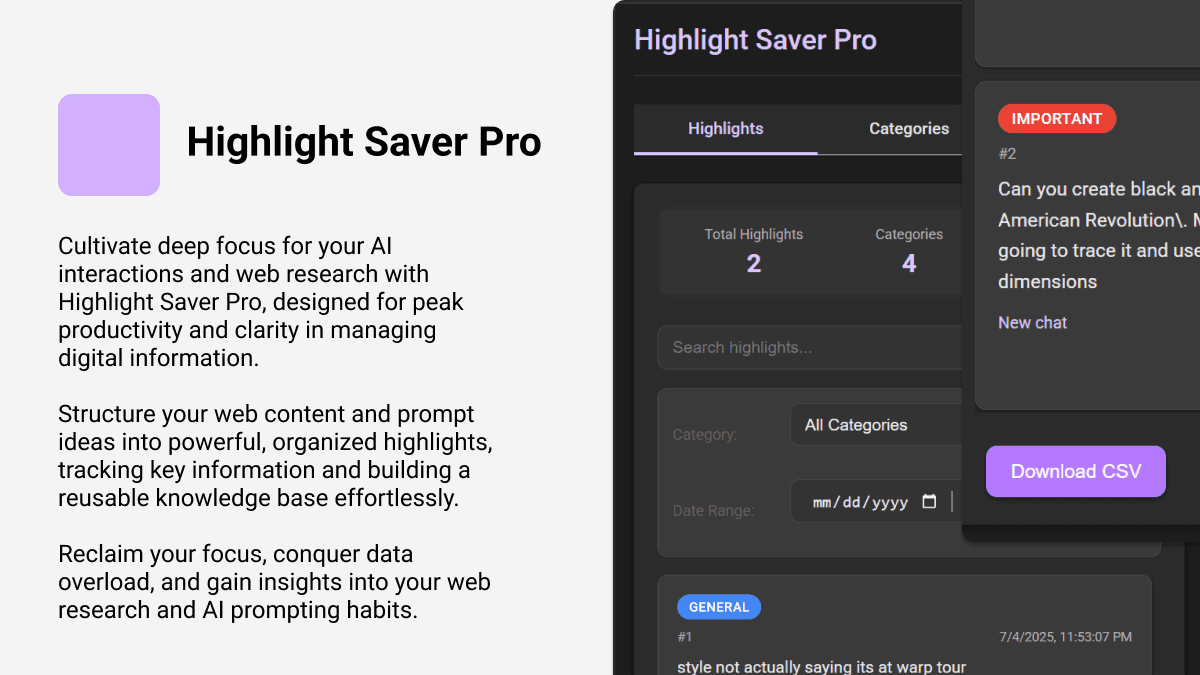
Highlight Saver Pro Interface
Instant capture
Right-click to save selected text from any page. Source URL and title are stored automatically for context.
Organize & search
Color-coded categories, notes, and powerful search help you find highlights fast—even across large collections.
Export anywhere
One-click export to CSV or Markdown for spreadsheets, notes apps, and prompt-engineering workflows.
FAQ
What formats can I export?
CSV and Markdown (.md) are supported. CSV works great with spreadsheets; Markdown is ideal for notes and prompt building.
Where are my highlights stored?
All data is stored locally in your browser. You can export anytime, or clear your collection.
Save better. Research faster.
Capture and reuse the most important parts of the web—perfect for students, researchers, and prompt engineers.